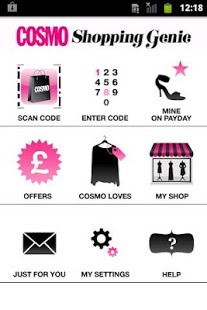Cosmo Shopping Genie 1.3
Free Version
Publisher Description
Hallelujah, The Cosmo Shopping Genie has arrived. We’ve all found ourselves lusting over a bag, coat or beauty product on the pages of Cosmo, only to forget at the crucial moment where it comes from or how to get hold of it. Or, worse still, by the time we go shopping, it’s all sold out. Well, now it’s easier than ever to get your mitts on this season’s hottest picks, thanks to Cosmo Shopping Genie.
Using it couldn’t be simpler. In Cosmo, we’ve chosen our favourite items from all the brands you love and whenever you see a tick symbol on a page, find the shopping-bag icon and scan it. Or just pop the number code under the shopping-bag into your phone. Plus, wanna see what everyone else is looking at? Check out the Cosmo Loves section to view the clobber our readers are loving right now, with hot picks from our fashion team to boot.
Note: A data connection is required at all times to use Cosmo Shopping Genie. If you are on a restricted data plan, select the WiFi option from My Settings to either use exclusively WiFi when available or WiFi only for video streaming.
About Cosmo Shopping Genie
Cosmo Shopping Genie is a free app for Android published in the Food & Drink list of apps, part of Home & Hobby.
The company that develops Cosmo Shopping Genie is Hearst Magazines UK Ltd. The latest version released by its developer is 1.3. This app was rated by 1 users of our site and has an average rating of 3.0.
To install Cosmo Shopping Genie on your Android device, just click the green Continue To App button above to start the installation process. The app is listed on our website since 2012-05-10 and was downloaded 8 times. We have already checked if the download link is safe, however for your own protection we recommend that you scan the downloaded app with your antivirus. Your antivirus may detect the Cosmo Shopping Genie as malware as malware if the download link to com.da.csg is broken.
How to install Cosmo Shopping Genie on your Android device:
- Click on the Continue To App button on our website. This will redirect you to Google Play.
- Once the Cosmo Shopping Genie is shown in the Google Play listing of your Android device, you can start its download and installation. Tap on the Install button located below the search bar and to the right of the app icon.
- A pop-up window with the permissions required by Cosmo Shopping Genie will be shown. Click on Accept to continue the process.
- Cosmo Shopping Genie will be downloaded onto your device, displaying a progress. Once the download completes, the installation will start and you'll get a notification after the installation is finished.